如题,为了方便CTA回测显示,效果如下:
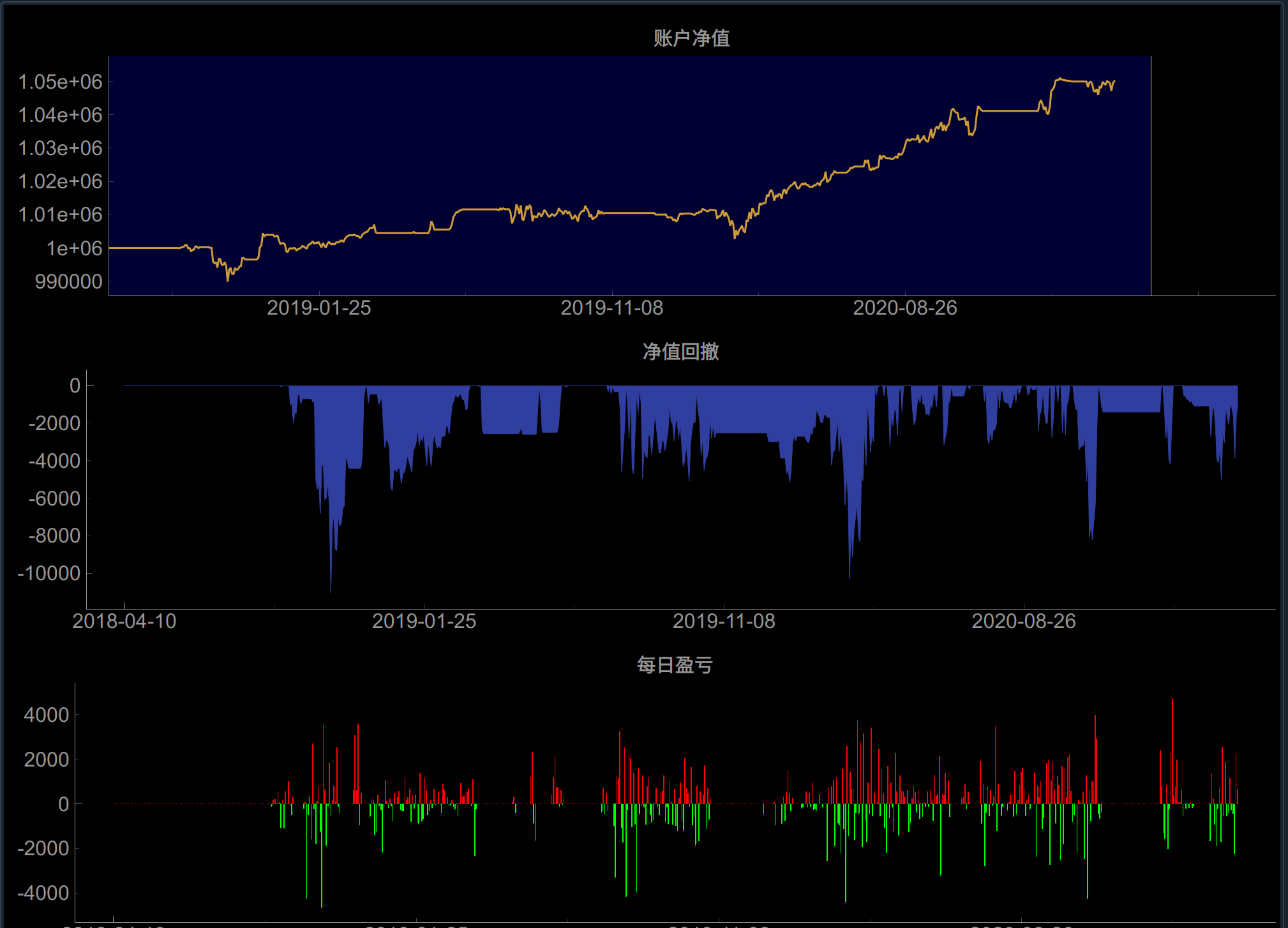
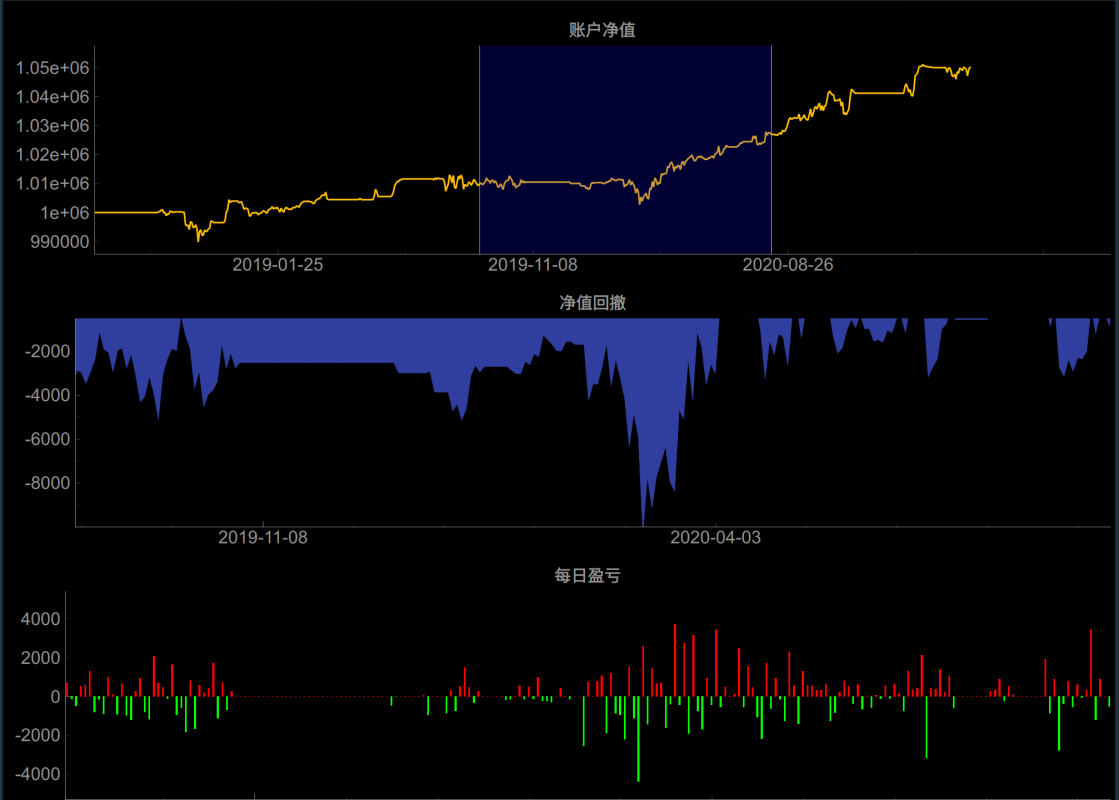
涉及代码修改:
vnpy/app/cta_strategy/ui/widget.py
将原文件中的BacktesterChart类用以下代码替代即可
class BacktesterChart(pg.GraphicsWindow):
""""""
def __init__(self):
""""""
super().__init__(title="Backtester Chart")
self.dates = {}
self.init_ui()
def init_ui(self):
""""""
pg.setConfigOptions(antialias=True)
# Create plot widgets
self.balance_plot = self.addPlot(
title="账户净值",
axisItems={"bottom": DateAxis(self.dates, orientation="bottom")}
)
self.region_size = [0,100]
self.nextRow()
self.drawdown_plot = self.addPlot(
title="净值回撤",
axisItems={"bottom": DateAxis(self.dates, orientation="bottom")}
)
self.nextRow()
self.pnl_plot = self.addPlot(
title="每日盈亏",
axisItems={"bottom": DateAxis(self.dates, orientation="bottom")}
)
self.nextRow()
self.distribution_plot = self.addPlot(title="盈亏分布")
# Add curves and bars on plot widgets
self.balance_curve = self.balance_plot.plot(
pen=pg.mkPen("#ffc107", width=3)
)
dd_color = "#303f9f"
self.drawdown_curve = self.drawdown_plot.plot(
fillLevel=-0.3, brush=dd_color, pen=dd_color
)
profit_color = 'r'
loss_color = 'g'
self.profit_pnl_bar = pg.BarGraphItem(
x=[], height=[], width=0.3, brush=profit_color, pen=profit_color
)
self.loss_pnl_bar = pg.BarGraphItem(
x=[], height=[], width=0.3, brush=loss_color, pen=loss_color
)
self.pnl_plot.addItem(self.profit_pnl_bar)
self.pnl_plot.addItem(self.loss_pnl_bar)
distribution_color = "#6d4c41"
self.distribution_curve = self.distribution_plot.plot(
fillLevel=-0.3, brush=distribution_color, pen=distribution_color
)
def clear_data(self):
""""""
self.balance_plot.replot()
self.drawdown_plot.replot()
self.pnl_plot.replot()
self.balance_curve.setData([], [])
self.drawdown_curve.setData([], [])
self.profit_pnl_bar.setOpts(x=[], height=[])
self.loss_pnl_bar.setOpts(x=[], height=[])
self.distribution_curve.setData([], [])
def set_data(self, df):
""""""
if df is None:
return
count = len(df)
self.dates.clear()
for n, date in enumerate(df.index):
self.dates[n] = date
self.region_size = [df.shape[0]-99, df.shape[0]-1]
# 设置交叉显示
self.region = pg.LinearRegionItem(self.region_size) # 创建区域,可用于同步显示另一个图像
self.region.setZValue(1)
self.balance_plot.addItem(self.region, ignoreBounds=True)
self.region.sigRegionChanged.connect(self.drawdown_plot_update)
self.region.sigRegionChanged.connect(self.pnl_plot_update)
self.drawdown_plot.sigXRangeChanged.connect(self.updateRegion_by_drawdown_plot)
self.pnl_plot.sigXRangeChanged.connect(self.updateRegion_by_pnl_plot)
# Set data for curve of balance and drawdown
self.balance_curve.setData(df["balance"])
self.drawdown_curve.setData(df["drawdown"])
# Set data for daily pnl bar
profit_pnl_x = []
profit_pnl_height = []
loss_pnl_x = []
loss_pnl_height = []
for count, pnl in enumerate(df["net_pnl"]):
if pnl >= 0:
profit_pnl_height.append(pnl)
profit_pnl_x.append(count)
else:
loss_pnl_height.append(pnl)
loss_pnl_x.append(count)
self.profit_pnl_bar.setOpts(x=profit_pnl_x, height=profit_pnl_height)
self.loss_pnl_bar.setOpts(x=loss_pnl_x, height=loss_pnl_height)
# Set data for pnl distribution
hist, x = np.histogram(df["net_pnl"], bins="auto")
x = x[:-1]
self.distribution_curve.setData(x, hist)
def drawdown_plot_update(self):
self.region.setZValue(1)
minX, maxX = self.region.getRegion()
self.drawdown_plot.setXRange(minX, maxX, padding=0)
def pnl_plot_update(self):
self.region.setZValue(1)
minX, maxX = self.region.getRegion()
self.pnl_plot.setXRange(minX, maxX, padding=0)
def updateRegion_by_drawdown_plot(self):
self.region.setRegion(self.drawdown_plot.getViewBox().viewRange()[0])
def updateRegion_by_pnl_plot(self):
self.region.setRegion(self.pnl_plot.getViewBox().viewRange()[0])


