登录时就报,来自qt.network.ssl,QSslSocket,如何解决?
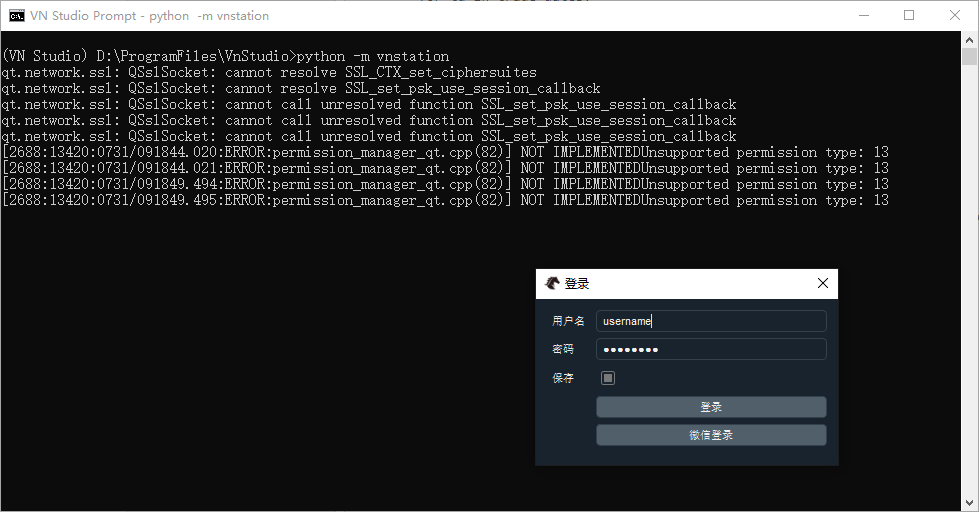
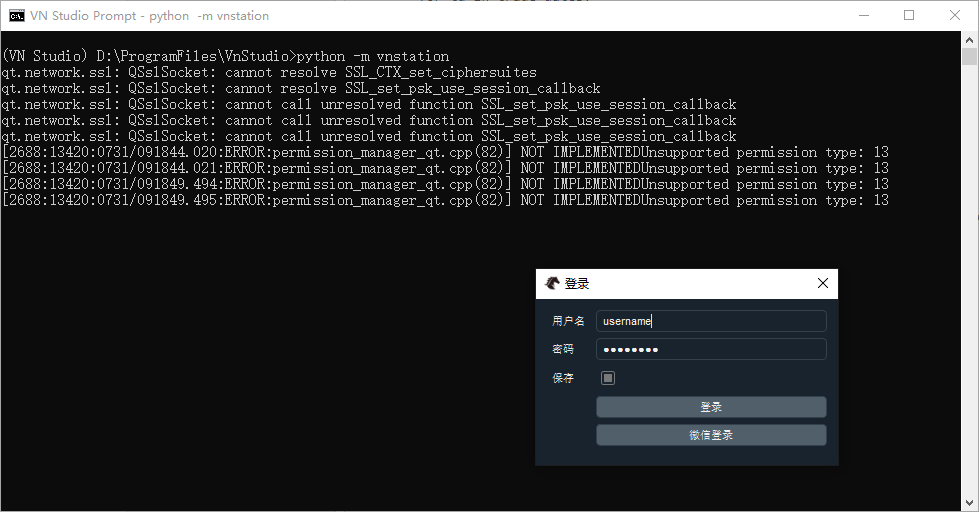
可参考此帖试试看
我照帖子做了,错误少了些,可是仍然有未实现的、不支持的许可类型13的问题,这是什么问题呢:
(VN Studio) D:\ProgramFiles\VnStudio>python -m vnstation
[15944:4792:0731/160033.348:ERROR:permission_manager_qt.cpp(82)] NOT IMPLEMENTEDUnsupported permission type: 13
[15944:4792:0731/160033.348:ERROR:permission_manager_qt.cpp(82)] NOT IMPLEMENTEDUnsupported permission type: 13
[15944:4792:0731/160036.222:ERROR:permission_manager_qt.cpp(82)] NOT IMPLEMENTEDUnsupported permission type: 13
[15944:4792:0731/160036.222:ERROR:permission_manager_qt.cpp(82)] NOT IMPLEMENTEDUnsupported permission type: 13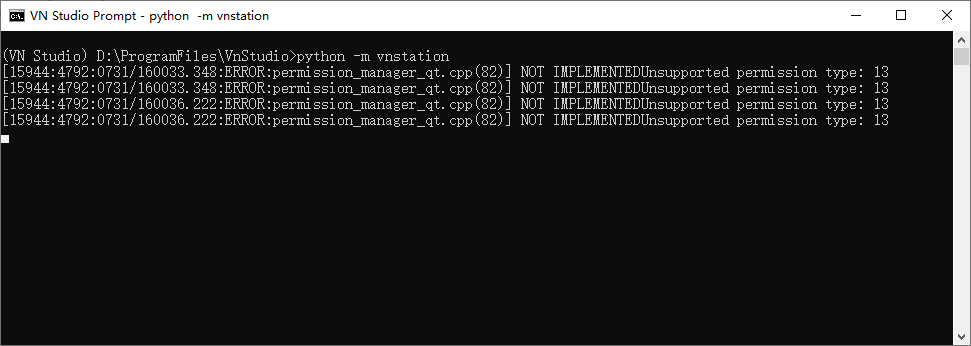
安装完成OpenSLL的时候,显示捐献窗口,最少10$,没有选择。如何在覆盖vnpy下图的这两个DLL,这会有问题吗?
import sys
from PyQt5.QtCore import *
from PyQt5.QtGui import *
from PyQt5.QtWidgets import *
from PyQt5.QtWebEngineWidgets import QWebEngineView, QWebEngineProfile, QWebEnginePage
class MainWindow(QMainWindow):
def __init__(self, *args, **kwargs):
super(MainWindow, self).__init__(*args, **kwargs)
self.webview = QWebEngineView()
webpage = QWebEnginePage(self.webview)
self.useragent = QWebEngineProfile(self.webview)
agent = "Mozilla/5.0 (Windows NT 10.0; Win64; x64) AppleWebKit/537.36 (KHTML, like Gecko) Chrome/42.0.2311.135 Safari/537.36 Edge/12.246"
self.useragent.defaultProfile().setHttpUserAgent(agent)
self.webview.setPage(webpage)
self.webview.setUrl(QUrl("http://www.vnpy.com/"))
self.setCentralWidget(self.webview)
if __name__ == '__main__':
app = QApplication(sys.argv)
w = MainWindow()
w.show()
sys.exit(app.exec_())
[16132:2840:0801/150727.844:ERROR:permission_manager_qt.cpp(82)] NOT IMPLEMENTEDUnsupported permission type: 13
[16132:2840:0801/150727.845:ERROR:permission_manager_qt.cpp(82)] NOT IMPLEMENTEDUnsupported permission type: 13
[16132:2840:0801/150730.048:ERROR:permission_manager_qt.cpp(82)] NOT IMPLEMENTEDUnsupported permission type: 13
[16132:2840:0801/150730.049:ERROR:permission_manager_qt.cpp(82)] NOT IMPLEMENTEDUnsupported permission type: 13The problem has nothing to do with program execution permissions.
Qt WebEngine is written on the basis of chromium so the Qt developers do not currently implement all the functionalities but will add more functionalities little by little. In this case, the permissions available by chromium are:
enum class PermissionType {
MIDI_SYSEX = 1,
// PUSH_MESSAGING = 2,
NOTIFICATIONS = 3,
GEOLOCATION = 4,
PROTECTED_MEDIA_IDENTIFIER = 5,
MIDI = 6,
DURABLE_STORAGE = 7,
AUDIO_CAPTURE = 8,
VIDEO_CAPTURE = 9,
BACKGROUND_SYNC = 10,
FLASH = 11,
SENSORS = 12,
ACCESSIBILITY_EVENTS = 13,
CLIPBOARD_READ = 14,
CLIPBOARD_WRITE = 15,
PAYMENT_HANDLER = 16,
BACKGROUND_FETCH = 17,
IDLE_DETECTION = 18,
PERIODIC_BACKGROUND_SYNC = 19,
WAKE_LOCK_SCREEN = 20,
WAKE_LOCK_SYSTEM = 21,
// Always keep this at the end.
NUM,
};
But in the case of Qt WebEngine does not handle all cases:
ProfileAdapter::PermissionType toQt(content::PermissionType type)
{
switch (type) {
case content::PermissionType::GEOLOCATION:
return ProfileAdapter::GeolocationPermission;
case content::PermissionType::AUDIO_CAPTURE:
return ProfileAdapter::AudioCapturePermission;
case content::PermissionType::VIDEO_CAPTURE:
return ProfileAdapter::VideoCapturePermission;
case content::PermissionType::FLASH:
case content::PermissionType::NOTIFICATIONS:
case content::PermissionType::MIDI_SYSEX:
case content::PermissionType::PROTECTED_MEDIA_IDENTIFIER:
case content::PermissionType::MIDI:
case content::PermissionType::DURABLE_STORAGE:
case content::PermissionType::BACKGROUND_SYNC:
case content::PermissionType::SENSORS:
case content::PermissionType::ACCESSIBILITY_EVENTS:
break;
case content::PermissionType::CLIPBOARD_READ:
return ProfileAdapter::ClipboardRead;
case content::PermissionType::CLIPBOARD_WRITE:
return ProfileAdapter::ClipboardWrite;
case content::PermissionType::PAYMENT_HANDLER:
case content::PermissionType::NUM:
break;
}
return ProfileAdapter::UnsupportedPermission;
}
For example in your case the warning message:
... NOT IMPLEMENTEDUnsupported permission type: 13
It follows that the PermissionType::ACCESSIBILITY_EVENTS permission is required, but according to the QtWebEngine logic return a ProfileAdapter::UnsupportedPermission which is what the warning message indicates.
Conclusion:
There is no way to solve from your side since it is a Qt/chromium warning, besides it is not an error it is only indicating that you do not have that permission.