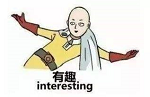xiaohe wrote:
那可以安装一下quickfix试试看还报不报错
你好我用命令提示符安装quickfix报错了,我觉得应该是VNPY新版本与某些冲突了
ERROR: Command errored out with exit status 1:
command: 'c:\vnstudio\python.exe' -u -c 'import sys, setuptools, tokenize; sys.argv[0] = '"'"'C:\Users\周明伦\AppData\Local\Temp\pip-install-fyunbd4j\quickfix\setup.py'"'"'; file='"'"'C:\Users\周明伦\AppData\Local\Temp\pip-install-fyunbd4j\quickfix\setup.py'"'"';f=getattr(tokenize, '"'"'open'"'"', open)(file);code=f.read().replace('"'"'\r\n'"'"', '"'"'\n'"'"');f.close();exec(compile(code, file, '"'"'exec'"'"'))' bdist_wheel -d 'C:\Users\周明伦\AppData\Local\Temp\pip-wheel-xnj1arwx'
cwd: C:\Users\周明伦\AppData\Local\Temp\pip-install-fyunbd4j\quickfix\
Complete output (24 lines):
running bdist_wheel
running build
running build_py
creating build
creating build\lib.win-amd64-3.7
copying quickfix.py -> build\lib.win-amd64-3.7
copying quickfixt11.py -> build\lib.win-amd64-3.7
copying quickfix40.py -> build\lib.win-amd64-3.7
copying quickfix41.py -> build\lib.win-amd64-3.7
copying quickfix42.py -> build\lib.win-amd64-3.7
copying quickfix43.py -> build\lib.win-amd64-3.7
copying quickfix44.py -> build\lib.win-amd64-3.7
copying quickfix50.py -> build\lib.win-amd64-3.7
copying quickfix50sp1.py -> build\lib.win-amd64-3.7
copying quickfix50sp2.py -> build\lib.win-amd64-3.7
running build_ext
Testing for std::tr1::shared_ptr...
...not found
Testing for std::shared_ptr...
...not found
Testing for std::unique_ptr...
...not found
building '_quickfix' extension
error: Microsoft Visual C++ 14.0 is required. Get it with "Microsoft Visual C++ Build Tools": https://visualstudio.microsoft.com/downloads/
ERROR: Failed building wheel for quickfix
Running setup.py clean for quickfix
Failed to build quickfix
DEPRECATION: Could not build wheels for quickfix which do not use PEP 517. pip will fall back to legacy 'setup.py install' for these. pip 21.0 will remove support for this functionality. A possible replacement is to fix the wheel build issue reported above. You can find discussion regarding this at https://github.com/pypa/pip/issues/8368.
Installing collected packages: quickfix
Running setup.py install for quickfix ... error
ERROR: Command errored out with exit status 1:
command: 'c:\vnstudio\python.exe' -u -c 'import sys, setuptools, tokenize; sys.argv[0] = '"'"'C:\Users\周明伦\AppData\Local\Temp\pip-install-fyunbd4j\quickfix\setup.py'"'"'; file='"'"'C:\Users\周明伦\AppData\Local\Temp\pip-install-fyunbd4j\quickfix\setup.py'"'"';f=getattr(tokenize, '"'"'open'"'"', open)(file);code=f.read().replace('"'"'\r\n'"'"', '"'"'\n'"'"');f.close();exec(compile(code, file, '"'"'exec'"'"'))' install --record 'C:\Users\周明伦\AppData\Local\Temp\pip-record-6lhi3s19\install-record.txt' --single-version-externally-managed --compile --install-headers 'c:\vnstudio\Include\quickfix'
cwd: C:\Users\周明伦\AppData\Local\Temp\pip-install-fyunbd4j\quickfix\
Complete output (24 lines):
running install
running build
running build_py
creating build
creating build\lib.win-amd64-3.7
copying quickfix.py -> build\lib.win-amd64-3.7
copying quickfixt11.py -> build\lib.win-amd64-3.7
copying quickfix40.py -> build\lib.win-amd64-3.7
copying quickfix41.py -> build\lib.win-amd64-3.7
copying quickfix42.py -> build\lib.win-amd64-3.7
copying quickfix43.py -> build\lib.win-amd64-3.7
copying quickfix44.py -> build\lib.win-amd64-3.7
copying quickfix50.py -> build\lib.win-amd64-3.7
copying quickfix50sp1.py -> build\lib.win-amd64-3.7
copying quickfix50sp2.py -> build\lib.win-amd64-3.7
running build_ext
Testing for std::tr1::shared_ptr...
...not found
Testing for std::shared_ptr...
...not found
Testing for std::unique_ptr...
...not found
building '_quickfix' extension
error: Microsoft Visual C++ 14.0 is required. Get it with "Microsoft Visual C++ Build Tools": https://visualstudio.microsoft.com/downloads/
----------------------------------------
ERROR: Command errored out with exit status 1: 'c:\vnstudio\python.exe' -u -c 'import sys, setuptools, tokenize; sys.argv[0] = '"'"'C:\Users\周明伦\AppData\Local\Temp\pip-install-fyunbd4j\quickfix\setup.py'"'"'; file='"'"'C:\Users\周明伦\AppData\Local\Temp\pip-install-fyunbd4j\quickfix\setup.py'"'"';f=getattr(tokenize, '"'"'open'"'"', open)(file);code=f.read().replace('"'"'\r\n'"'"', '"'"'\n'"'"');f.close();exec(compile(code, file, '"'"'exec'"'"'))' install --record 'C:\Users\周明伦\AppData\Local\Temp\pip-record-6lhi3s19\install-record.txt' --single-version-externally-managed --compile --install-headers 'c:\vnstudio\Include\quickfix' Check the logs for full command output.
WARNING: You are using pip version 20.2; however, version 20.2.2 is available.
You should consider upgrading via the 'c:\vnstudio\python.exe -m pip install --upgrade pip' command.