1. 为什么要隐藏与显示K线图表的信息板?
K线图表中主图与副图都有信息板,当我们用选择某个K线时,它用文字的形式表达每个K线修改的信息以及指标数值,它很有用。但是有时因为主图或者副图的指标过多,抑或是显示的信息过多,它会覆盖主图或副图的左上角或者右上角开始的很大一片区域,很影响我们的观看效果,尤其是遇到下跌行情时,K线从主图的左上角开始,到主图的右下角结束,那么这个时候你无论如何也看不到左上角的K线,因为它们被信息板遮住了。怎么办?隐藏信息板是个好办法。
2. 实现方法
修改vnpy\chart\widget.py中的class ChartCursor,代码如下:
class ChartCursor(QtCore.QObject):
""""""
def __init__(
self,
widget: ChartWidget,
manager: BarManager,
plots: Dict[str, pg.GraphicsObject],
item_plot_map: Dict[ChartItem, pg.GraphicsObject]
) -> None:
""""""
super().__init__()
self._widget: ChartWidget = widget
self._manager: BarManager = manager
self._plots: Dict[str, pg.GraphicsObject] = plots
self._item_plot_map: Dict[ChartItem, pg.GraphicsObject] = item_plot_map
self._x: int = 0
self._y: int = 0
self._plot_name: str = ""
self._info_visibles:dict[str,bool] = {} # hxxjava add 2023-2-10
self._init_ui()
self._connect_signal()
def _init_ui(self) -> None:
""""""
self._init_line()
self._init_label()
self._init_info()
def _init_line(self) -> None:
"""
Create line objects.
"""
self._v_lines: Dict[str, pg.InfiniteLine] = {}
self._h_lines: Dict[str, pg.InfiniteLine] = {}
self._views: Dict[str, pg.ViewBox] = {}
pen: QtGui.QPen = pg.mkPen(WHITE_COLOR)
for plot_name, plot in self._plots.items():
v_line: pg.InfiniteLine = pg.InfiniteLine(angle=90, movable=False, pen=pen)
h_line: pg.InfiniteLine = pg.InfiniteLine(angle=0, movable=False, pen=pen)
view: pg.ViewBox = plot.getViewBox()
for line in [v_line, h_line]:
line.setZValue(0)
line.hide()
view.addItem(line)
self._v_lines[plot_name] = v_line
self._h_lines[plot_name] = h_line
self._views[plot_name] = view
def _init_label(self) -> None:
"""
Create label objects on axis.
"""
self._y_labels: Dict[str, pg.TextItem] = {}
for plot_name, plot in self._plots.items():
label: pg.TextItem = pg.TextItem(
plot_name, fill=CURSOR_COLOR, color=BLACK_COLOR)
label.hide()
label.setZValue(2)
label.setFont(NORMAL_FONT)
plot.addItem(label, ignoreBounds=True)
self._y_labels[plot_name] = label
self._x_label: pg.TextItem = pg.TextItem(
"datetime", fill=CURSOR_COLOR, color=BLACK_COLOR)
self._x_label.hide()
self._x_label.setZValue(2)
self._x_label.setFont(NORMAL_FONT)
plot.addItem(self._x_label, ignoreBounds=True)
def _init_info(self) -> None:
"""
"""
self._infos: Dict[str, pg.TextItem] = {}
for plot_name, plot in self._plots.items():
info: pg.TextItem = pg.TextItem(
"info",
color=CURSOR_COLOR,
border=CURSOR_COLOR,
fill=BLACK_COLOR
)
info.hide()
info.setZValue(2)
info.setFont(NORMAL_FONT)
plot.addItem(info) # , ignoreBounds=True)
self._infos[plot_name] = info
def _connect_signal(self) -> None:
"""
Connect mouse move signal to update function.
"""
self._widget.scene().sigMouseMoved.connect(self._mouse_moved)
self._widget.scene().sigMouseClicked.connect(self._mouse_clicked) # hxxjava add 2023-2-10
def isInfoVisible(self,plot_name:str):
""" 获取信息板的隐显 hxxjava add 2023-2-10 """
if plot_name not in self._info_visibles:
self._info_visibles[plot_name] = True
return self._info_visibles[plot_name]
def setInfoVisible(self,plot_name:str,visible:bool):
""" 设置信息板隐显 hxxjava add 2023-2-10 """
self._info_visibles[plot_name] = visible
def _mouse_clicked(self,evt): # hxxjava add 2023-2-10
""" 用鼠标左键+CTRL键隐显信息板 2023-2-10 """
button = evt.button()
modifiers = evt.modifiers()
if button == QtCore.Qt.LeftButton and modifiers == QtCore.Qt.ControlModifier:
if self._plot_name in self._infos:
text_info = self._infos.get(self._plot_name,None)
old_value = self.isInfoVisible(self._plot_name)
self.setInfoVisible(self._plot_name,not old_value)
text_info.setVisible(not old_value)
def _mouse_moved(self, evt: tuple) -> None:
"""
Callback function when mouse is moved.
"""
if not self._manager.get_count():
return
# First get current mouse point
pos: tuple = evt
for plot_name, view in self._views.items():
rect = view.sceneBoundingRect()
if rect.contains(pos):
mouse_point = view.mapSceneToView(pos)
self._x = to_int(mouse_point.x())
self._y = mouse_point.y()
self._plot_name = plot_name
break
# Then update cursor component
self._update_line()
self._update_label()
self.update_info()
def _update_line(self) -> None:
""""""
for v_line in self._v_lines.values():
v_line.setPos(self._x)
v_line.show()
for plot_name, h_line in self._h_lines.items():
if plot_name == self._plot_name:
h_line.setPos(self._y)
h_line.show()
else:
h_line.hide()
def _update_label(self) -> None:
""""""
bottom_plot: pg.PlotItem = list(self._plots.values())[-1]
axis_width = bottom_plot.getAxis("right").width()
axis_height = bottom_plot.getAxis("bottom").height()
axis_offset: QtCore.QPointF = QtCore.QPointF(axis_width, axis_height)
bottom_view: pg.ViewBox = list(self._views.values())[-1]
bottom_right = bottom_view.mapSceneToView(
bottom_view.sceneBoundingRect().bottomRight() - axis_offset
)
for plot_name, label in self._y_labels.items():
if plot_name == self._plot_name:
label.setText(str(self._y))
label.show()
label.setPos(bottom_right.x(), self._y)
else:
label.hide()
dt: datetime = self._manager.get_datetime(self._x)
if dt:
self._x_label.setText(dt.strftime("%Y-%m-%d %H:%M:%S"))
self._x_label.show()
self._x_label.setPos(self._x, bottom_right.y())
self._x_label.setAnchor((0, 0))
def update_info(self) -> None:
""""""
buf: dict = {}
for item, plot in self._item_plot_map.items():
item_info_text: str = item.get_info_text(self._x)
if plot not in buf:
buf[plot] = item_info_text
else:
if item_info_text:
buf[plot] += ("\n\n" + item_info_text)
for plot_name, plot in self._plots.items():
plot_info_text: str = buf[plot]
info: pg.TextItem = self._infos[plot_name]
info.setText(plot_info_text)
if self.isInfoVisible(plot_name): # hxxjava add 2023-2-10
info.show()
view: pg.ViewBox = self._views[plot_name]
top_left = view.mapSceneToView(view.sceneBoundingRect().topLeft())
info.setPos(top_left)
def move_right(self) -> None:
"""
Move cursor index to right by 1.
"""
if self._x == self._manager.get_count() - 1:
return
self._x += 1
self._update_after_move()
def move_left(self) -> None:
"""
Move cursor index to left by 1.
"""
if self._x == 0:
return
self._x -= 1
self._update_after_move()
def _update_after_move(self) -> None:
"""
Update cursor after moved by left/right.
"""
bar: BarData = self._manager.get_bar(self._x)
self._y = bar.close_price
self._update_line()
self._update_label()
def clear_all(self) -> None:
"""
Clear all data.
"""
self._x = 0
self._y = 0
self._plot_name = ""
for line in list(self._v_lines.values()) + list(self._h_lines.values()):
line.hide()
for label in list(self._y_labels.values()) + [self._x_label]:
label.hide()3. 运行效果
3.1 未隐藏信息板图表
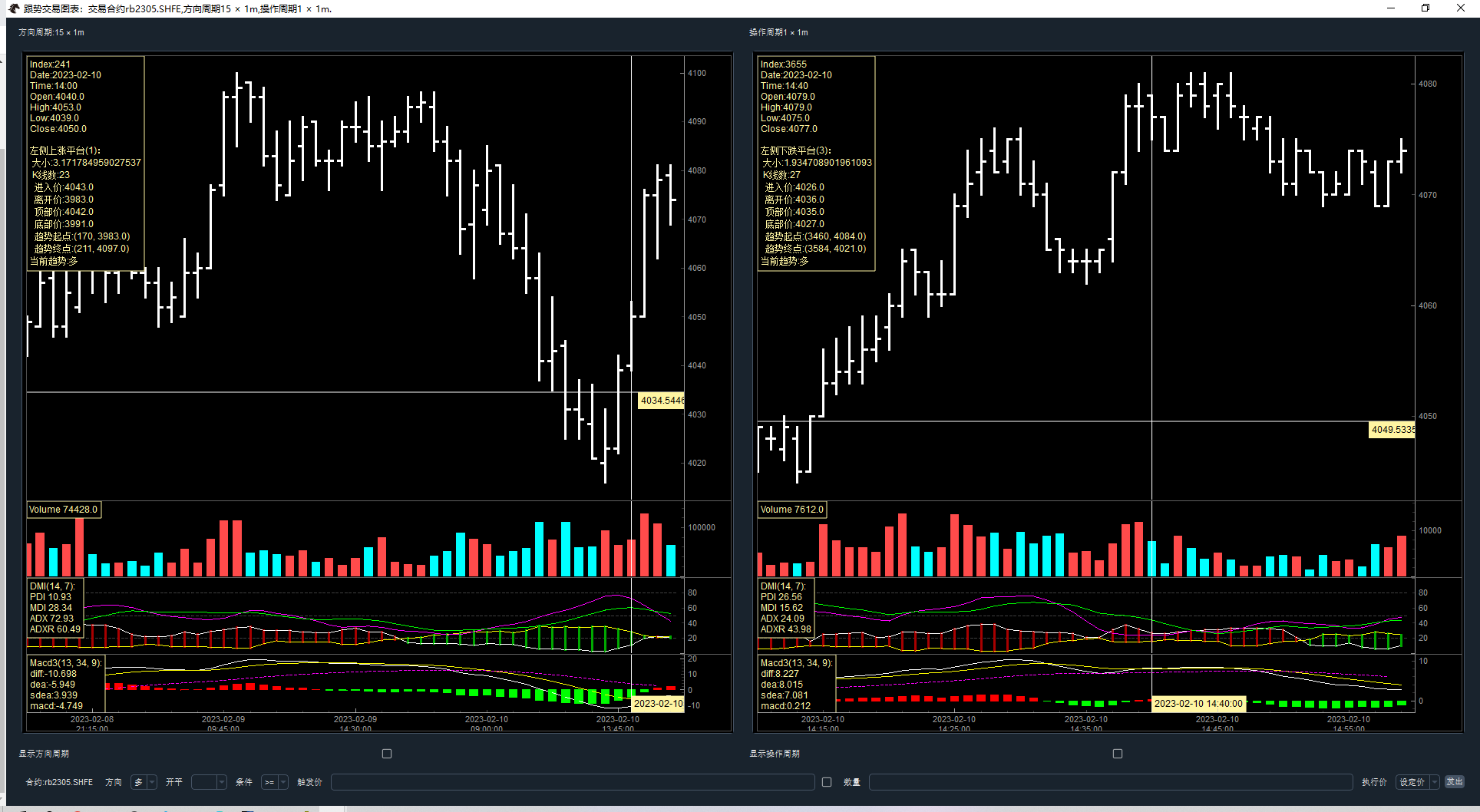
3.2 隐藏信息板图表

3.3 注意事项
- 使用中使用CTRL键+鼠标左键单击实现信息板的隐藏与显示;
- 可以单独隐藏与显示单个主图/副图的信息板,不会相互影响。


