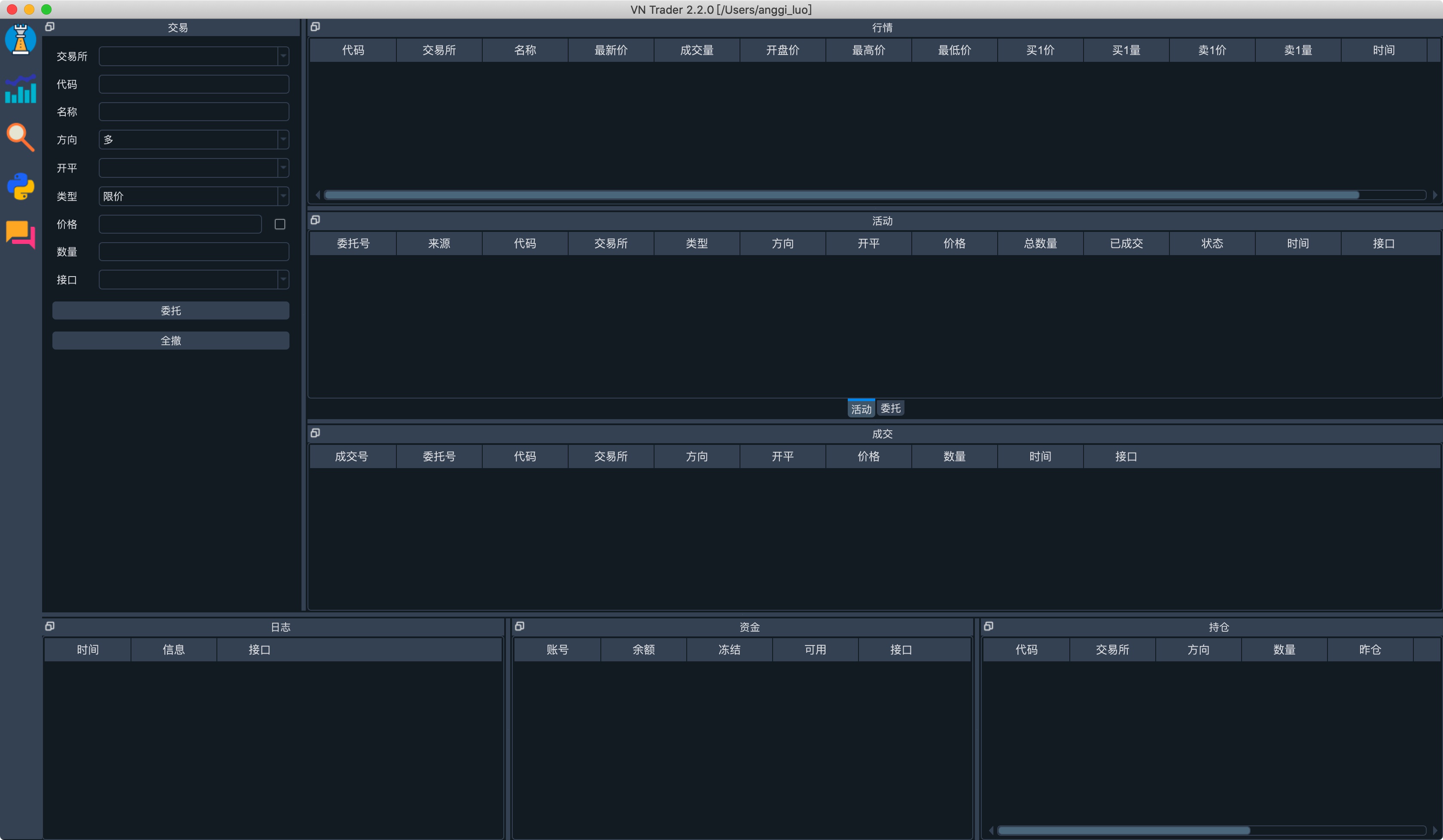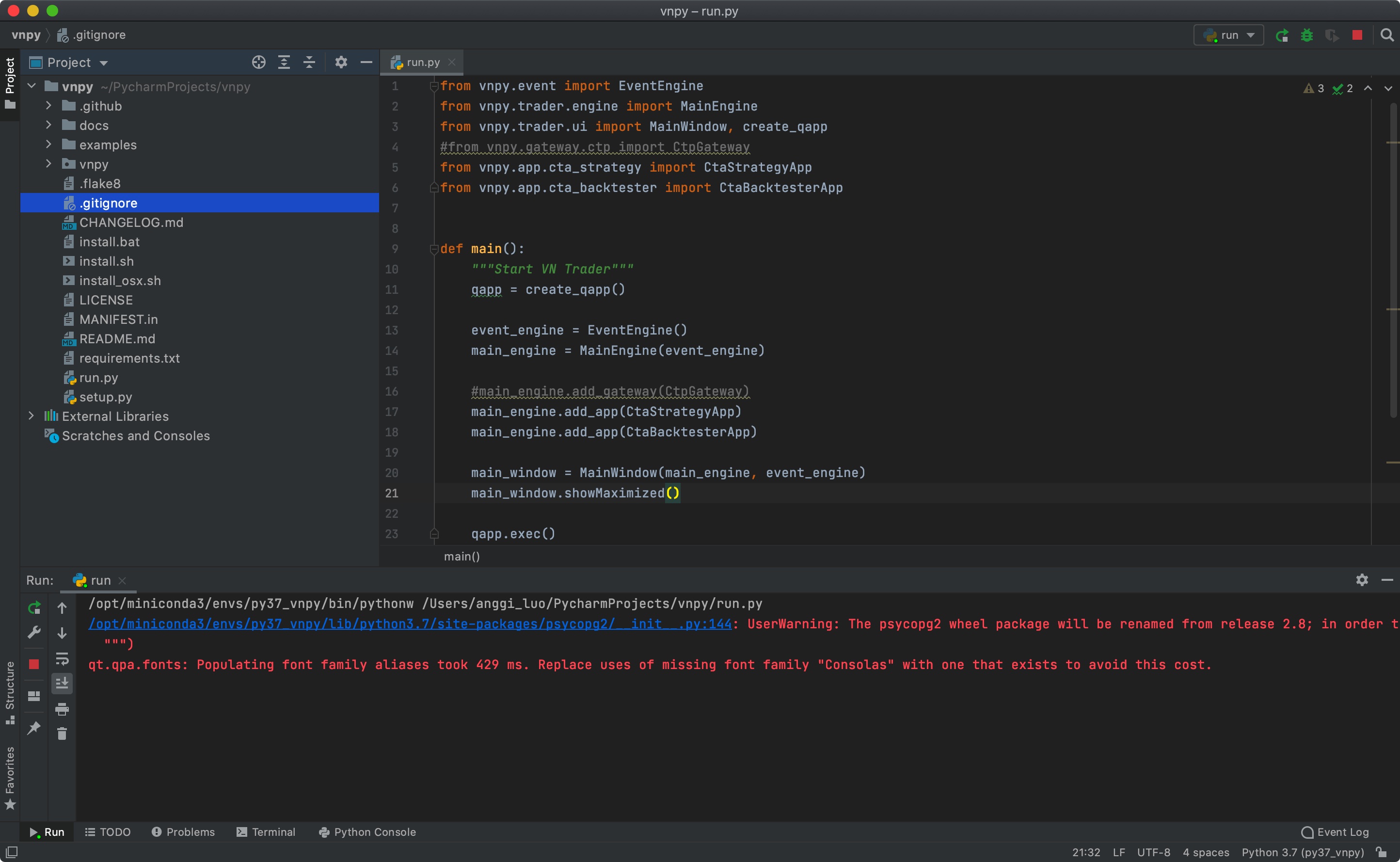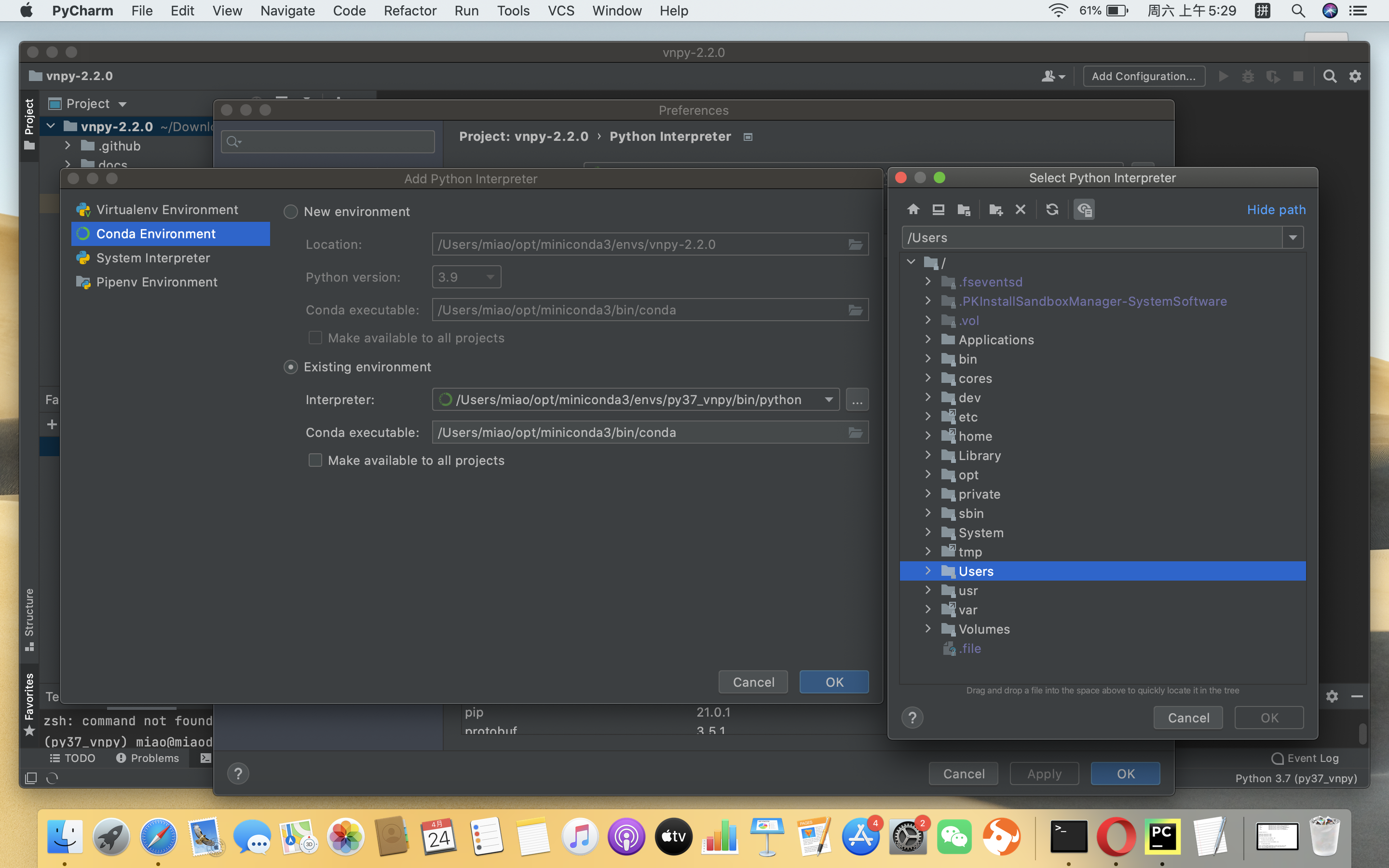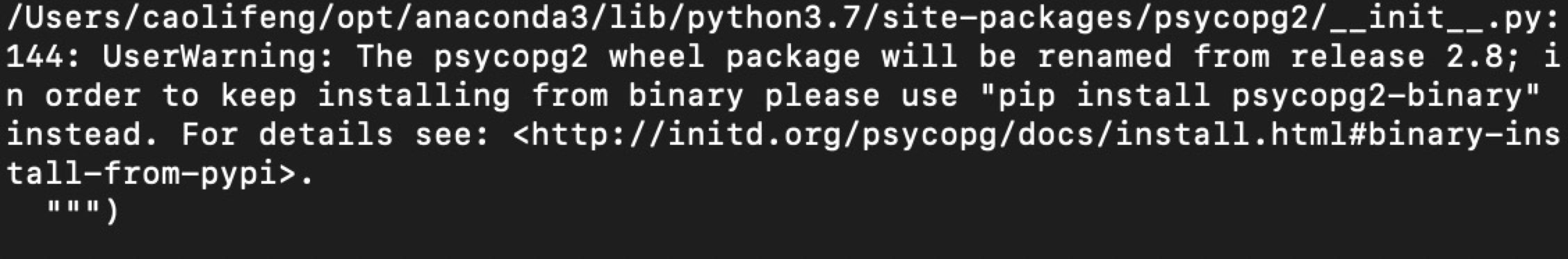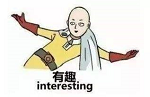您好,按照你的指导安装上talib后,现在又报quickfix包的错误,错误如下:
Collecting zipp>=0.5
Downloading https://pypi.tuna.tsinghua.edu.cn/packages/0f/8c/715c54e9e34c0c4820f616a913a7de3337d0cd79074dd1bed4dd840f16ae/zipp-3.4.1-py3-none-any.whl (5.2 kB)
Building wheels for collected packages: psycopg2, quickfix
Building wheel for psycopg2 (setup.py) ... done
Created wheel for psycopg2: filename=psycopg2-2.8.6-cp37-cp37m-macosx_10_7_x86_64.whl size=139100 sha256=b35e63fd742f9a97f60b1b54c0cbda02726a343a06133eb82b1a977014b8035d
Stored in directory: /Users/lichunlei/Library/Caches/pip/wheels/fb/16/e9/ffdebd179641e30cfd121899511d86127c933d9355715c1d2c
Building wheel for quickfix (setup.py) ... error
ERROR: Command errored out with exit status 1:
command: /Users/lichunlei/opt/miniconda3/envs/vnpy220/bin/python -u -c 'import sys, setuptools, tokenize; sys.argv[0] = '"'"'/private/var/folders/_k/qlhx563152z1s1371lg1csnm0000gn/T/pip-install-cbvlr_w1/quickfix_39efd2aa0c734acb97697273c69d7562/setup.py'"'"'; file='"'"'/private/var/folders/_k/qlhx563152z1s1371lg1csnm0000gn/T/pip-install-cbvlr_w1/quickfix_39efd2aa0c734acb97697273c69d7562/setup.py'"'"';f=getattr(tokenize, '"'"'open'"'"', open)(file);code=f.read().replace('"'"'\r\n'"'"', '"'"'\n'"'"');f.close();exec(compile(code, file, '"'"'exec'"'"'))' bdist_wheel -d /private/var/folders/_k/qlhx563152z1s1371lg1csnm0000gn/T/pip-wheel-x7awkvw5
cwd: /private/var/folders/_k/qlhx563152z1s1371lg1csnm0000gn/T/pip-install-cbvlr_w1/quickfix_39efd2aa0c734acb97697273c69d7562/
Complete output (56 lines):
running bdist_wheel
running build
running build_py
creating build
creating build/lib.macosx-10.7-x86_64-3.7
copying quickfix.py -> build/lib.macosx-10.7-x86_64-3.7
copying quickfixt11.py -> build/lib.macosx-10.7-x86_64-3.7
copying quickfix40.py -> build/lib.macosx-10.7-x86_64-3.7
copying quickfix41.py -> build/lib.macosx-10.7-x86_64-3.7
copying quickfix42.py -> build/lib.macosx-10.7-x86_64-3.7
copying quickfix43.py -> build/lib.macosx-10.7-x86_64-3.7
copying quickfix44.py -> build/lib.macosx-10.7-x86_64-3.7
copying quickfix50.py -> build/lib.macosx-10.7-x86_64-3.7
copying quickfix50sp1.py -> build/lib.macosx-10.7-x86_64-3.7
copying quickfix50sp2.py -> build/lib.macosx-10.7-x86_64-3.7
running build_ext
Testing for std::tr1::shared_ptr...
gcc -Wno-unused-result -Wsign-compare -Wunreachable-code -DNDEBUG -g -fwrapv -O3 -Wall -I/Users/lichunlei/opt/miniconda3/envs/vnpy220/include -arch x86_64 -I/Users/lichunlei/opt/miniconda3/envs/vnpy220/include -arch x86_64 -DPYTHON_MAJOR_VERSION=3 -IC++ -I/Users/lichunlei/opt/miniconda3/envs/vnpy220/include/python3.7m -c test_std_tr1_shared_ptr.cpp -o test_std_tr1_shared_ptr.o
clang: warning: include path for libstdc++ headers not found; pass '-stdlib=libc++' on the command line to use the libc++ standard library instead [-Wstdlibcxx-not-found]
test_std_tr1_shared_ptr.cpp:1:10: fatal error: 'tr1/memory' file not found
include <tr1/memory>
^~~~~~~~~~~~
1 error generated.
...not found
Testing for std::shared_ptr...
gcc -Wno-unused-result -Wsign-compare -Wunreachable-code -DNDEBUG -g -fwrapv -O3 -Wall -I/Users/lichunlei/opt/miniconda3/envs/vnpy220/include -arch x86_64 -I/Users/lichunlei/opt/miniconda3/envs/vnpy220/include -arch x86_64 -std=c++0x -DPYTHON_MAJOR_VERSION=3 -IC++ -I/Users/lichunlei/opt/miniconda3/envs/vnpy220/include/python3.7m -c test_std_shared_ptr.cpp -o test_std_shared_ptr.o
clang: warning: include path for libstdc++ headers not found; pass '-stdlib=libc++' on the command line to use the libc++ standard library instead [-Wstdlibcxx-not-found]
test_std_shared_ptr.cpp:1:10: fatal error: 'memory' file not found
include <memory>
^~~~~~~~
1 error generated.
...not found
Testing for std::unique_ptr...
gcc -Wno-unused-result -Wsign-compare -Wunreachable-code -DNDEBUG -g -fwrapv -O3 -Wall -I/Users/lichunlei/opt/miniconda3/envs/vnpy220/include -arch x86_64 -I/Users/lichunlei/opt/miniconda3/envs/vnpy220/include -arch x86_64 -std=c++0x -DPYTHON_MAJOR_VERSION=3 -IC++ -I/Users/lichunlei/opt/miniconda3/envs/vnpy220/include/python3.7m -c test_std_unique_ptr.cpp -o test_std_unique_ptr.o
clang: warning: include path for libstdc++ headers not found; pass '-stdlib=libc++' on the command line to use the libc++ standard library instead [-Wstdlibcxx-not-found]
test_std_unique_ptr.cpp:1:10: fatal error: 'memory' file not found
include <memory>
^~~~~~~~
1 error generated.
...not found
building '_quickfix' extension
creating build/temp.macosx-10.7-x86_64-3.7
creating build/temp.macosx-10.7-x86_64-3.7/C++
gcc -Wno-unused-result -Wsign-compare -Wunreachable-code -DNDEBUG -g -fwrapv -O3 -Wall -I/Users/lichunlei/opt/miniconda3/envs/vnpy220/include -arch x86_64 -I/Users/lichunlei/opt/miniconda3/envs/vnpy220/include -arch x86_64 -DPYTHON_MAJOR_VERSION=3 -IC++ -I/Users/lichunlei/opt/miniconda3/envs/vnpy220/include/python3.7m -c C++/DataDictionaryProvider.cpp -o build/temp.macosx-10.7-x86_64-3.7/C++/DataDictionaryProvider.o -std=c++0x -Wno-deprecated -Wno-unused-variable -Wno-deprecated-declarations -Wno-maybe-uninitialized
clang: warning: include path for libstdc++ headers not found; pass '-stdlib=libc++' on the command line to use the libc++ standard library instead [-Wstdlibcxx-not-found]
warning: unknown warning option '-Wno-maybe-uninitialized'; did you mean '-Wno-uninitialized'? [-Wunknown-warning-option]
In file included from C++/DataDictionaryProvider.cpp:26:
In file included from C++/DataDictionaryProvider.h:29:
In file included from C++/DataDictionary.h:29:
In file included from C++/Fields.h:25:
In file included from C++/FixFields.h:4:
C++/Field.h:29:10: fatal error: 'sstream' file not found
include <sstream>
^~~~~~~~~
1 warning and 1 error generated.
error: command 'gcc' failed with exit status 1
ERROR: Failed building wheel for quickfix
Running setup.py clean for quickfix
Successfully built psycopg2
Failed to build quickfix
Installing collected packages: zipp, typing-extensions, six, pytz, urllib3, tzlocal, python-dateutil, PyQt5-sip, pyparsing, pyasn1, pillow, numpy, kiwisolver, importlib-metadata, idna, humanize, greenlet, docopt, cycler, chardet, babel, toolz, stomp.py, SQLAlchemy, simplejson, scipy, rsa, retrying, requests, qtpy, python-rapidjson, PyQt5, pymysql, pymongo, PyCryptodome, protobuf, pandas, msgpack, matplotlib, enum34, delorean, brotli, wmi, websocket-client, trading-calendars, tigeropen, ta-lib, seaborn, rqdatac, quickfix, QScintilla, qdarkstyle, pyzmq, pyqtgraph, psycopg2, plotly, peewee, mongoengine, influxdb, ibapi, futu-api, deap
Running setup.py install for quickfix ... error
ERROR: Command errored out with exit status 1:
command: /Users/lichunlei/opt/miniconda3/envs/vnpy220/bin/python -u -c 'import sys, setuptools, tokenize; sys.argv[0] = '"'"'/private/var/folders/_k/qlhx563152z1s1371lg1csnm0000gn/T/pip-install-cbvlr_w1/quickfix_39efd2aa0c734acb97697273c69d7562/setup.py'"'"'; file='"'"'/private/var/folders/_k/qlhx563152z1s1371lg1csnm0000gn/T/pip-install-cbvlr_w1/quickfix_39efd2aa0c734acb97697273c69d7562/setup.py'"'"';f=getattr(tokenize, '"'"'open'"'"', open)(file);code=f.read().replace('"'"'\r\n'"'"', '"'"'\n'"'"');f.close();exec(compile(code, file, '"'"'exec'"'"'))' install --record /private/var/folders/_k/qlhx563152z1s1371lg1csnm0000gn/T/pip-record-nd1hsmfb/install-record.txt --single-version-externally-managed --compile --install-headers /Users/lichunlei/opt/miniconda3/envs/vnpy220/include/python3.7m/quickfix
cwd: /private/var/folders/_k/qlhx563152z1s1371lg1csnm0000gn/T/pip-install-cbvlr_w1/quickfix_39efd2aa0c734acb97697273c69d7562/
Complete output (56 lines):
running install
running build
running build_py
creating build
creating build/lib.macosx-10.7-x86_64-3.7
copying quickfix.py -> build/lib.macosx-10.7-x86_64-3.7
copying quickfixt11.py -> build/lib.macosx-10.7-x86_64-3.7
copying quickfix40.py -> build/lib.macosx-10.7-x86_64-3.7
copying quickfix41.py -> build/lib.macosx-10.7-x86_64-3.7
copying quickfix42.py -> build/lib.macosx-10.7-x86_64-3.7
copying quickfix43.py -> build/lib.macosx-10.7-x86_64-3.7
copying quickfix44.py -> build/lib.macosx-10.7-x86_64-3.7
copying quickfix50.py -> build/lib.macosx-10.7-x86_64-3.7
copying quickfix50sp1.py -> build/lib.macosx-10.7-x86_64-3.7
copying quickfix50sp2.py -> build/lib.macosx-10.7-x86_64-3.7
running build_ext
Testing for std::tr1::shared_ptr...
gcc -Wno-unused-result -Wsign-compare -Wunreachable-code -DNDEBUG -g -fwrapv -O3 -Wall -I/Users/lichunlei/opt/miniconda3/envs/vnpy220/include -arch x86_64 -I/Users/lichunlei/opt/miniconda3/envs/vnpy220/include -arch x86_64 -DPYTHON_MAJOR_VERSION=3 -IC++ -I/Users/lichunlei/opt/miniconda3/envs/vnpy220/include/python3.7m -c test_std_tr1_shared_ptr.cpp -o test_std_tr1_shared_ptr.o
clang: warning: include path for libstdc++ headers not found; pass '-stdlib=libc++' on the command line to use the libc++ standard library instead [-Wstdlibcxx-not-found]
test_std_tr1_shared_ptr.cpp:1:10: fatal error: 'tr1/memory' file not found
#include <tr1/memory>
^~~~~~~~~~~~
1 error generated.
...not found
Testing for std::shared_ptr...
gcc -Wno-unused-result -Wsign-compare -Wunreachable-code -DNDEBUG -g -fwrapv -O3 -Wall -I/Users/lichunlei/opt/miniconda3/envs/vnpy220/include -arch x86_64 -I/Users/lichunlei/opt/miniconda3/envs/vnpy220/include -arch x86_64 -std=c++0x -DPYTHON_MAJOR_VERSION=3 -IC++ -I/Users/lichunlei/opt/miniconda3/envs/vnpy220/include/python3.7m -c test_std_shared_ptr.cpp -o test_std_shared_ptr.o
clang: warning: include path for libstdc++ headers not found; pass '-stdlib=libc++' on the command line to use the libc++ standard library instead [-Wstdlibcxx-not-found]
test_std_shared_ptr.cpp:1:10: fatal error: 'memory' file not found
#include <memory>
^~~~~~~~
1 error generated.
...not found
Testing for std::unique_ptr...
gcc -Wno-unused-result -Wsign-compare -Wunreachable-code -DNDEBUG -g -fwrapv -O3 -Wall -I/Users/lichunlei/opt/miniconda3/envs/vnpy220/include -arch x86_64 -I/Users/lichunlei/opt/miniconda3/envs/vnpy220/include -arch x86_64 -std=c++0x -DPYTHON_MAJOR_VERSION=3 -IC++ -I/Users/lichunlei/opt/miniconda3/envs/vnpy220/include/python3.7m -c test_std_unique_ptr.cpp -o test_std_unique_ptr.o
clang: warning: include path for libstdc++ headers not found; pass '-stdlib=libc++' on the command line to use the libc++ standard library instead [-Wstdlibcxx-not-found]
test_std_unique_ptr.cpp:1:10: fatal error: 'memory' file not found
#include <memory>
^~~~~~~~
1 error generated.
...not found
building '_quickfix' extension
creating build/temp.macosx-10.7-x86_64-3.7
creating build/temp.macosx-10.7-x86_64-3.7/C++
gcc -Wno-unused-result -Wsign-compare -Wunreachable-code -DNDEBUG -g -fwrapv -O3 -Wall -I/Users/lichunlei/opt/miniconda3/envs/vnpy220/include -arch x86_64 -I/Users/lichunlei/opt/miniconda3/envs/vnpy220/include -arch x86_64 -DPYTHON_MAJOR_VERSION=3 -IC++ -I/Users/lichunlei/opt/miniconda3/envs/vnpy220/include/python3.7m -c C++/DataDictionaryProvider.cpp -o build/temp.macosx-10.7-x86_64-3.7/C++/DataDictionaryProvider.o -std=c++0x -Wno-deprecated -Wno-unused-variable -Wno-deprecated-declarations -Wno-maybe-uninitialized
clang: warning: include path for libstdc++ headers not found; pass '-stdlib=libc++' on the command line to use the libc++ standard library instead [-Wstdlibcxx-not-found]
warning: unknown warning option '-Wno-maybe-uninitialized'; did you mean '-Wno-uninitialized'? [-Wunknown-warning-option]
In file included from C++/DataDictionaryProvider.cpp:26:
In file included from C++/DataDictionaryProvider.h:29:
In file included from C++/DataDictionary.h:29:
In file included from C++/Fields.h:25:
In file included from C++/FixFields.h:4:
C++/Field.h:29:10: fatal error: 'sstream' file not found
#include <sstream>
^~~~~~~~~
1 warning and 1 error generated.
error: command 'gcc' failed with exit status 1
----------------------------------------
ERROR: Command errored out with exit status 1: /Users/lichunlei/opt/miniconda3/envs/vnpy220/bin/python -u -c 'import sys, setuptools, tokenize; sys.argv[0] = '"'"'/private/var/folders/_k/qlhx563152z1s1371lg1csnm0000gn/T/pip-install-cbvlr_w1/quickfix_39efd2aa0c734acb97697273c69d7562/setup.py'"'"'; file='"'"'/private/var/folders/_k/qlhx563152z1s1371lg1csnm0000gn/T/pip-install-cbvlr_w1/quickfix_39efd2aa0c734acb97697273c69d7562/setup.py'"'"';f=getattr(tokenize, '"'"'open'"'"', open)(file);code=f.read().replace('"'"'\r\n'"'"', '"'"'\n'"'"');f.close();exec(compile(code, file, '"'"'exec'"'"'))' install --record /private/var/folders/_k/qlhx563152z1s1371lg1csnm0000gn/T/pip-record-nd1hsmfb/install-record.txt --single-version-externally-managed --compile --install-headers /Users/lichunlei/opt/miniconda3/envs/vnpy220/include/python3.7m/quickfix Check the logs for full command output.
Gcc版本如下:
gcc --version
Configured with: --prefix=/Library/Developer/CommandLineTools/usr --with-gxx-include-dir=/Library/Developer/CommandLineTools/SDKs/MacOSX.sdk/usr/include/c++/4.2.1
Apple clang version 12.0.0 (clang-1200.0.32.29)
Target: x86_64-apple-darwin20.3.0
Thread model: posix
InstalledDir: /Library/Developer/CommandLineTools/usr/bin
折腾好天几了,也没找到解决的办法,请您指导下。